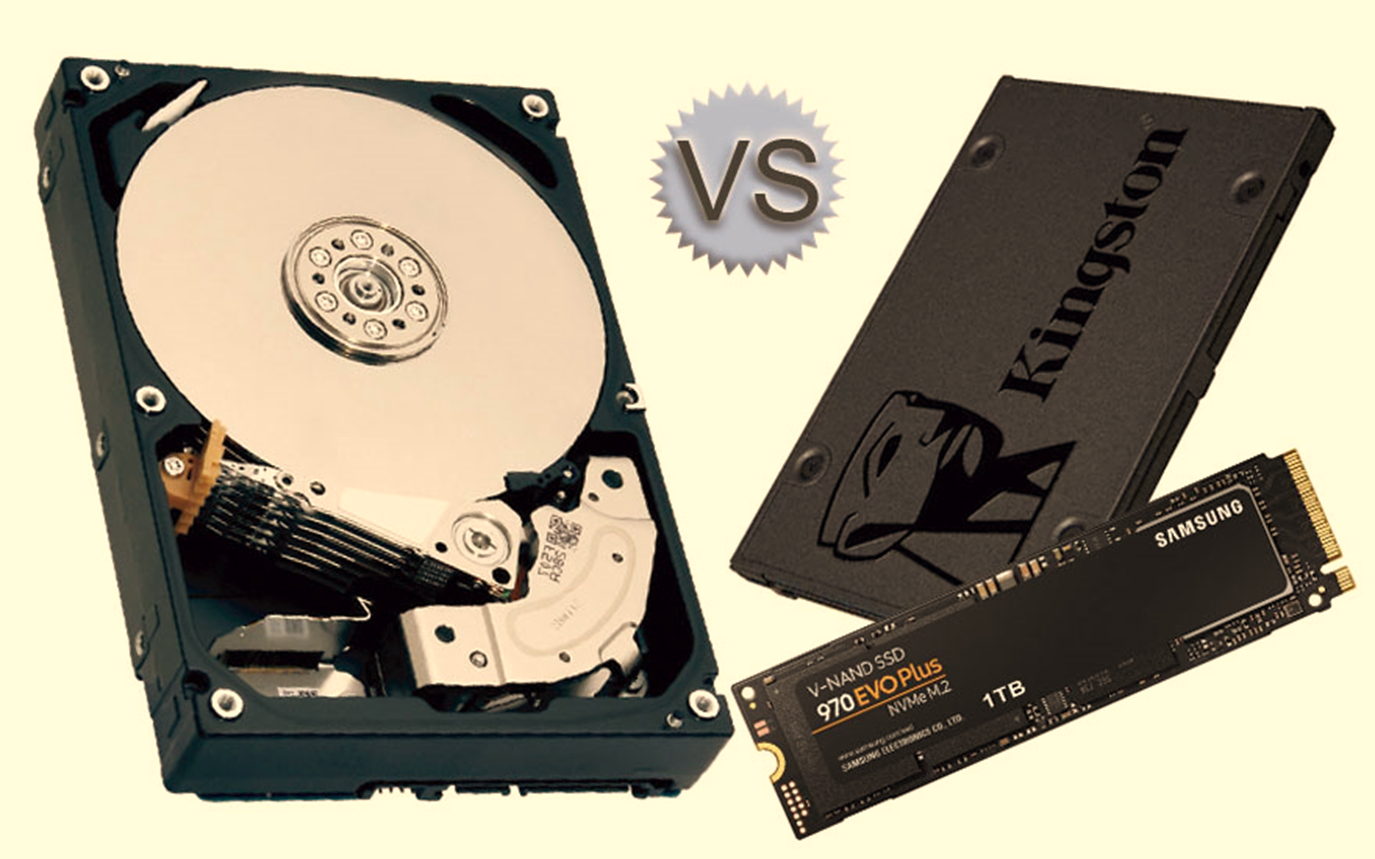Comparing SSDs and HDDs: Which is the Better Option?
In computers and laptops, HDDs and SSDs are both very popular
storage devices, but they each offer distinct advantages and disadvantages.
Learn how these two storage devices differ and how you can choose between
them if you're not sure which one to choose. After reading this article, you
should have all the information you need to choose the best storage solution
for your needs!
Solid State Drives
If you're looking for speed, reliability, and low power consumption, an SSD
is the way to go. However, they are more expensive than HDDs. For most users,
an HDD will suffice. If you have the extra cash to spend, though, an SSD can give
your computer a real performance boost.
Hard Disk Drives
A computer hard disk drive is a type of non-volatile data storage device.
This refers to devices that keep the stored data when turned off.
All computers need storage, and hard drives are one type of storage device.
Pros and Cons of Each Drive Type
When it comes to computer storage, there are two main types of drives:
solid state drives (SSDs) and hard disk drives (HDDs). Both have their
own set of pros and cons that make them better or worse for different people.
Here's a quick rundown of each type of drive
Conclusion - Should I Buy an SSD or HDD?
So, which storage option should you buy? If you have the money, we
recommend
going with an SSD. They’re more reliable, faster, and use less power.
They’re also
smaller and lighter, which makes them ideal for laptops. If you need a
lot of storage
space, however, you might be better off with an HDD. They’re cheaper
per gigabyte
and you can get them in much larger capacities.